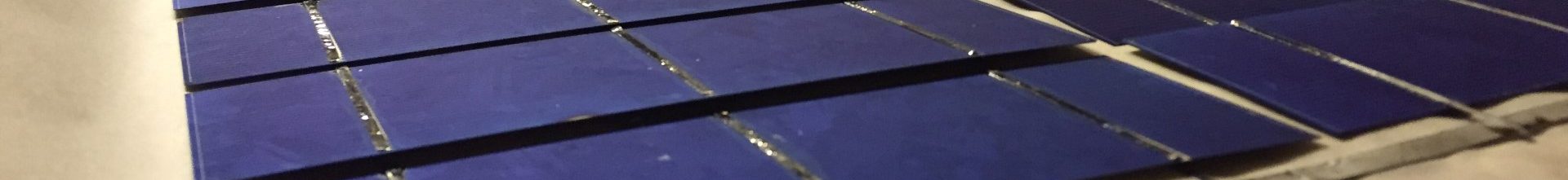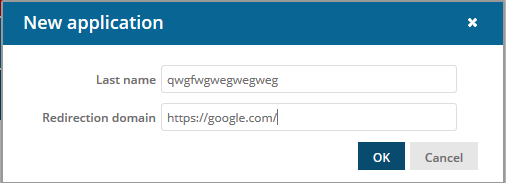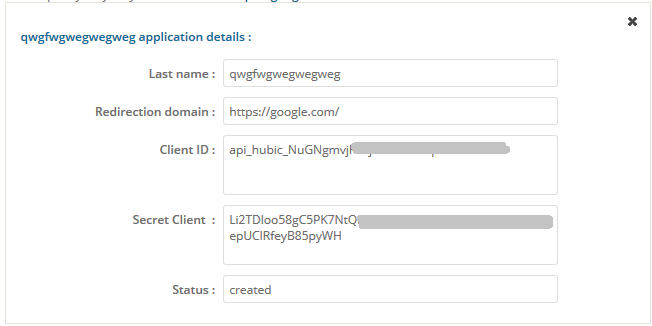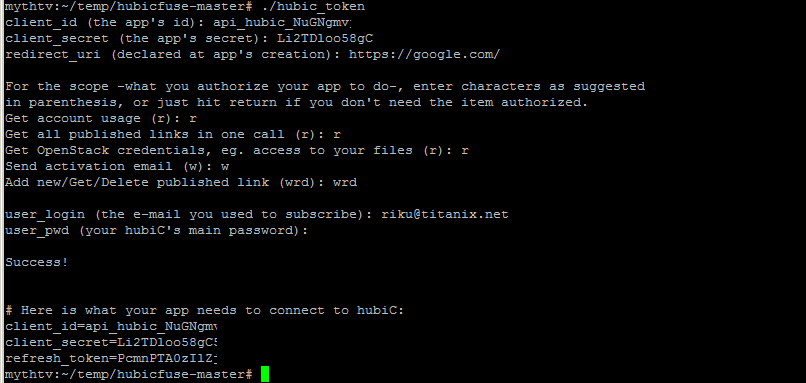Doing ownCloud with almost unlimited disk space.
 Im about to write shortly how is possible to do an ownCloud.
Im about to write shortly how is possible to do an ownCloud.
Many of us think where do i store my pictures and stuff? off-course on clouds, using mobile-devices and upload there is normal on these days.
What if i tell about a way to do this some way to get alot cheap space?
Well first a person who have some linux skills can be doing this:)
Many of us have thinking a way to connect hubic for use as drive without lag/slowiness etc? I have found a way, actually i got it so well working after couple week tuning that i got the 10T option (12,5T referall full). There i am still testing it at moment and copying files there.
What i can do with normal hubic?
- Use mobile device
- Use sync client on windows/linux
- Share stuff with few options
- Upload/download simple files
- Connect via external program to be as drive letter on windows, like netdrive2. (very slow)
What i can do on my system what i build?
- Use all above functions.
- Use as netdrive2 on linux or windows machine without any lags.
- Stream Full-HD movies direcly from the drive on linux or windows without any waiting.
- No connection restricions.
- Full encrypion on files stored on cloud.
- All DAV Applications, like webdav, carddav and caldav.
- direcly acess via samba to the drive as read only for streaming on your media-pc without downloading the file
- fast, my internet is slower than drive 100/50Mbit.
- instant file rename and deletion
- u can even just use a folder on internet and put php inside do webpage, whatever
So what is the catch here?
A normal could drive is not made for use as drive. Few examples streaming is not working at all, or its very sluggish, or you use a fuse driver but that problem is, will download whole file before you can use it. Other thing is removing files and renaming them, on the cloud it takes ages to do that job! single folder rename where is few files take time. There is no webdav access on most clouds, if there is they are expensive. There is no encryption, all files are exposed if password will crack or government will take action.
What i mean? i mean i have managed to “fix” all above problems, found a way to connect a big could drive and use it as drive without any problems. It took time to do this couple weeks, alot sitting on google reading manuals documents, testing, updating software etc.
This cannot do like plug and play, there is alot work and tuning involved on system. I have done this all on OVH old cheapest 2014 classic VPS 2€/month machine. About speed, only resticing speed is the VPS hard-drive, if i upgrade to ssd vps the throughput will off course raise alot.
So why it needs so much speed on disk drives? Well alot caching is involved on system, by passing files trough cache i have managed to speed up the process alot! upload speed/download speed they are almost instant, they are fast.
What about using cloud as diskspace on your VPS, haha this is fun part, why not, i done it and im using it. there is no sluggish lag or anything, it just work. How fast files move then on network between VPS and Cloud? answer is simple, i have OVH VPS, the Cloud is OVH aswell, so its on same network, speed is topping maximum of vps internet and that is about 140-150Mbit/s. that is the speed of uploading files from the VPS to the Cloud storage. so me downloading or streaming to home a file, it will goes trough my VPS but those speeds is fast, they enuf for streaming Full-HD movie.
There is few secrets what im about to reveal, im not doing a howto document, then i will get raged ppl who dont undestand a thing. Lets say there is gateways, ssl encryptions involved on transferring the data between vps and cloud, about storage, oh well im not using fuse directly on their system, im using a own filesystem top over other filesystem, that is the secret, a filesystem what can do chunks to get data downloaded and uploaded faster and seek times they are very low, because a database what knows where the data is!
So after all there is a way to use Hubic 10TB drive to stream data to your media-pc.
Oh wait i went next level, i have software called ownCloud, so i can use that on that diskspace.. Go their home page see what is it. it resolves everything. WAIT,?? Running a own could top of the other cloud? no..-> OwnCloud using their diskspace… that went right. Actually i have bunch of cloud drives there all of them have the encrypted filesystem. but i guess they are not needed at moment because i have alot space on hubic. One more thing, did i mention this is UNMETERED space/trafic?… 😉
After reading numerous forums and google everywhere this is common problem, people don’t have a solution how to get this working, but there is. example i read alot complains about getting hubicfuse to work, slowness, problems etc. well it work on small load and few files at time. But when comes to usage of 10T space you gonna need POWER to use it, on my case power is restricted on my internet speed, nothing else.
Im still testing it, uploading stage going about 200-400gig / day random files small and bigones. I going to write follow ups later, if ppl is interested about how i done this. i can write more specific components needed etc. Also this can be done without VPS, it can be done on your home server.
LINK TO PAGE WHERE IS MORE DETAILED INFORMATION
Please leave comments below if interested about this 🙂