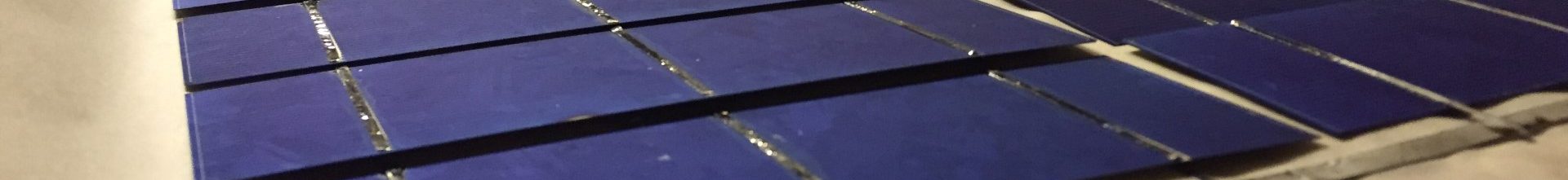MMDVM BER error rate tuning
Howto tune your MMDVM Hotspot to your radio (also on pi-star)
I have done this video (look below) where BER is tuned to lowest possible on MMDVM hotspot easily. it take only few minutes to do it.
Basically you need
– Console connection or ssh to pi-star
– Radio DMR for tuning
– MMDVM hotspot pi-star or self complied
– Radio programmed desired frequency, Colorcode 1 and Talkgroup 1 for ajustment
For start you need compile new MMDVMCal version as this time of writing the pi-star one is outdated.Start by installing necessary packets:rpi-rwsudo apt-get install git build-essentialgit clone https://github.com/g4klx/MMDVMCal.gitcd MMDVMCalmake -j4sudo systemctl stop mmdvmhost./MMDVMCal /dev/ttyAMA0
As for now tool is upgraded on pi-star the command is sudo pistar-mmdvmcal /dev/ttyAMA0 (remember to stop mmdvmhost: sudo systemctl stop mmdvmhost)
Now you have the tool open, you start by inserting right frequency (press E), then put full power, then dmr ber mode pressing b. you will press ptt on your radio at TG1 CC1 on same frequency then tune up frequency while looking the error bit rate. do it until get 0.0% error rate. (THIS IS DONE ON THE FLY, ADJUST FREQUENCY UNTIL THE ERROR IS 0%)
By pressing button F or f you can change frequency on fly, remember press ptt same time.
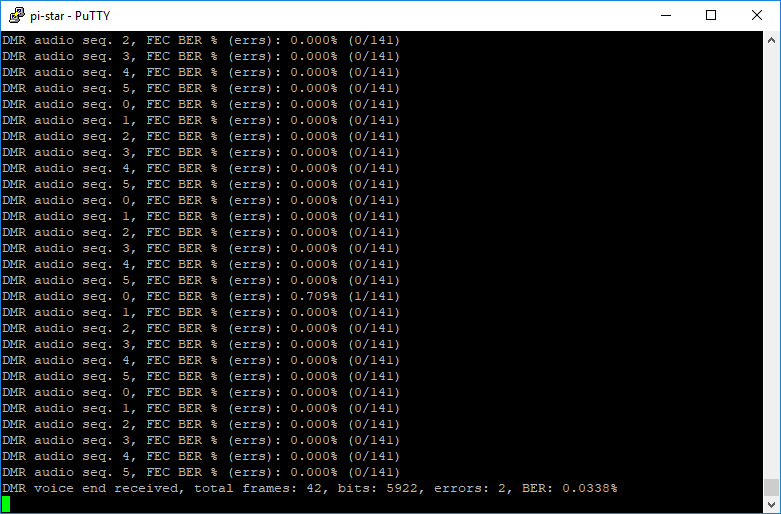
Basically you want constant error 0.0%. a tip for this, use always lowest power setting on your radio and be few meter away from hotspot or it will overdrive the radio chip and will get more error, try not move radio, it also give more error.
You want also tune deviation, if your radio wont listen the hotspot well. there is option M/m for DMR simplex 1031Hz deviation test. and press space bar to activate transmit from hotspot, you should hear the deviation sound from radio.
After you done adjustments you want new frequency and calculate right offset for it, same as deviation you calculate right number for it(look mmdvm manual how to do this)
this is about 5 less than % of the tool.
After completing edit your mmdvm.ini you want to restart/start the mmdvmservice sudo systemctl start mmdvmhost