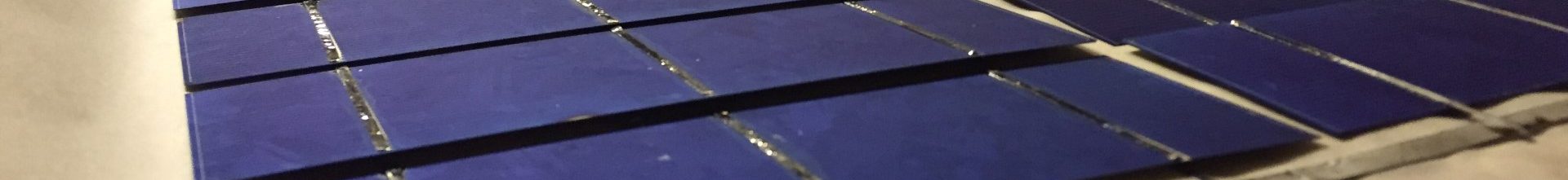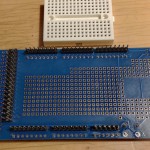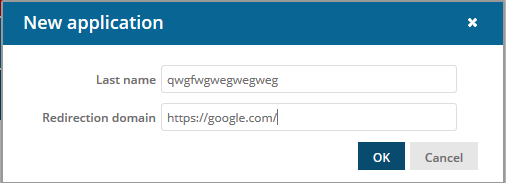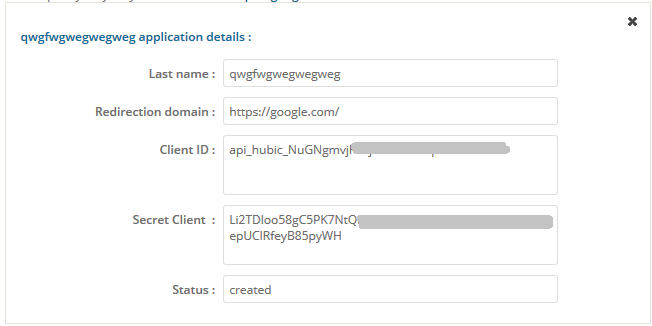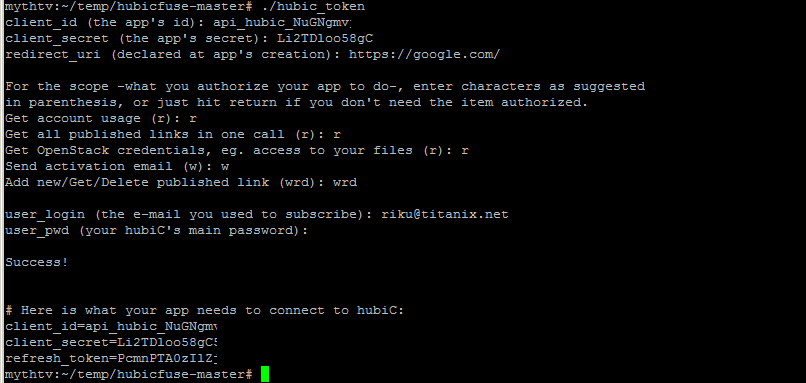Got this from china postage today:
 2 x LCD screen SPI /i2c interface.
2 x LCD screen SPI /i2c interface.
One charger/voltage DC-DC step-down converter
This LCD screens are part of my project creating a homemade KWh meter, ill be connecting arduino to raspberry pi, reason i need arduino is the analog pins. Price of this items was around 5€ on ebay, super cheap china-stuff 😀



Arduino has ordered same time but it taking very long time to arrive!
This is for home-automation, about to connect 3-phase Mains + 12 volt systems + charge from solar panel, let the hardware count and bring the numbers into screen how much there is energy coming from sun and how much is spending.
About this i going write more later, as now i cannot even start build it because lack of missing parts 😀
About DC-DC converter
Its a 75W 5A Adjustable LED Driver DC-DC Step-down Charge Module With Voltmeter, it cost about 3,70€ on ebay.
Im about to try this on solar panel tomorrow in a hope to get rid of need charge controller (on small panel)
Charge controller does not work at all with 40cell panel, lol. too much voltage even the manual says 50V is maximum.



The DC-DC converter came with small heatsink and nice screws!
heatsink can be deployed to the FET i guess, there is nothing else where i can put it. But there is a char what is best efficiency and if that certain voltage is more than 90% i think no heatsink is needed on that point. The screws where good, i can mount it to the wall afterwards.
There was a extra component what i dident ordered

It is step down converter 3A one, i know this because i have few of them already 😀
Have no idea why it came on same packet, well it is free stuff, why not!
Earlier came

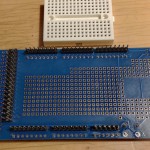
A proto board for MEGA (Arduino)
Oh yeah i need this for doing connections for HAL-Sensors and current transformers.
Seems it came with a small white proto board, what is not needed. its nice to have extra stuff 🙂 i don’t complaint. this white thing was part of the component so it belongs to that item.