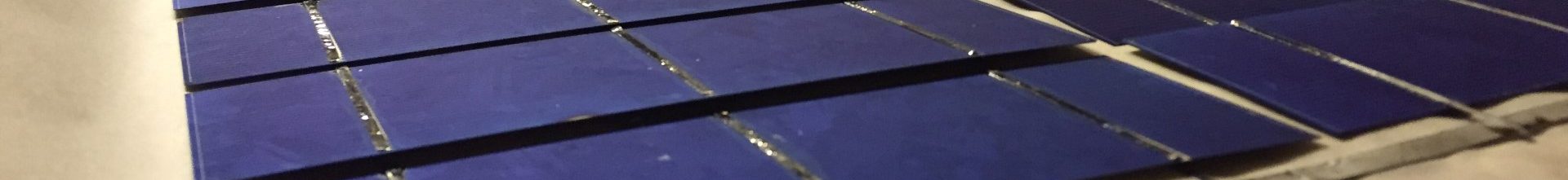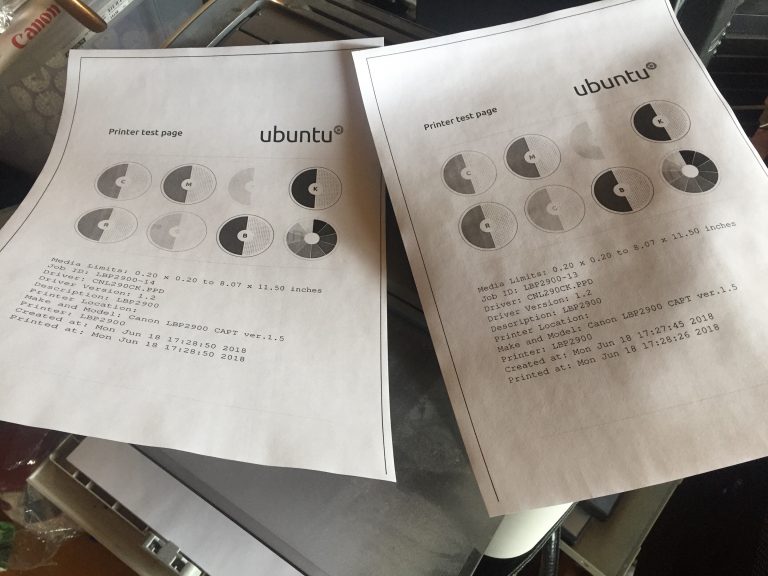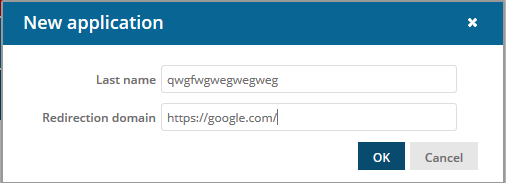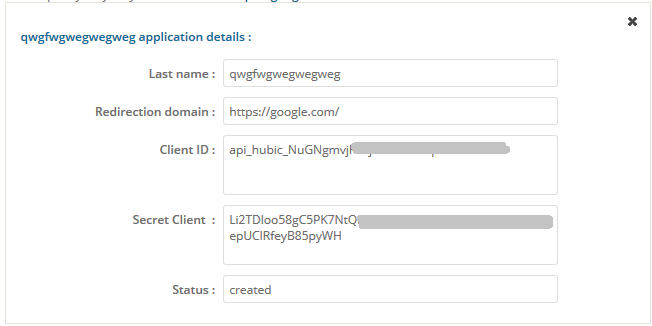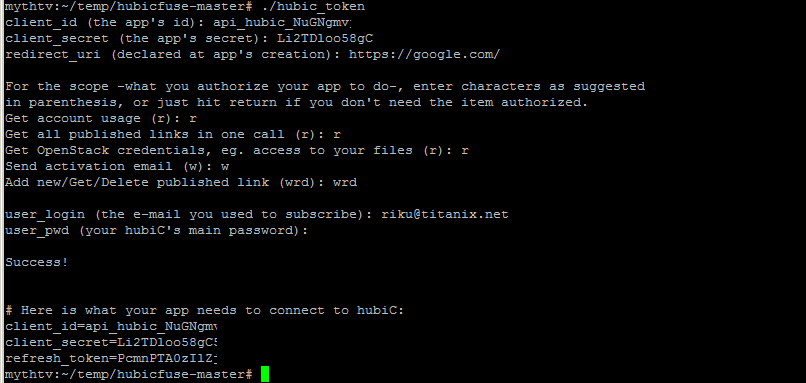Canon 2900 working on linux
Getting a canon lbp 2900 working on linux in 2018
After a lot googling I found the printer should work fine on Linux, but it is a PAIN TO GET WORKING!
So what i have here is a ubuntu 18.04 LTS version
$ cat /etc/lsb-release
DISTRIB_ID=Ubuntu
DISTRIB_RELEASE=18.04
DISTRIB_CODENAME=bionic
DISTRIB_DESCRIPTION=”Ubuntu 18.04 LTS”
First, I got the drivers from canon: http://support-asia.canon-asia.com/contents/ASIA/EN/0100459601.html
tar -zxvf linux-capt-drv-v271-uken.tar.gz
cd linux-capt-drv-v271-uken/64-bit_Driver/Debian
sudo dpkg -i cndrvcups-common_3.21-1_amd64.deb
sudo dpkg -i cndrvcups-capt_2.71-1_amd64.deb
Be aware, use your own filenames the versions are newer ones so change new version numbers there what you downloaded.
install the driver:
sudo /usr/sbin/lpadmin -p LBP2900 -m CNCUPSLBP2900CAPTK.ppd -v ccp://localhost:59787
sudo /usr/sbin/ccpdadmin -p LBP2900 -o /dev/usb/lp0 #BE Sure replace the lp0 with your printerport do ls /dev/usb mine was lp1!!!
sudo /etc/init.d/ccpd start
now the driver is installed and daemon started it still not work, it will do an error ccp send_data error, exit
the reason for this error is because there is missing 32bit libs, and there is very little information about this problem, you will install libs:
sudo dpkg –add-architecture i386
sudo apt-get update
sudo apt-get install libatk1.0-0:i386 libcairo2:i386 libgtk2.0-0:i386 libpango1.0-0:i386 libstdc++6:i386 libxml2:i386 libpopt0:i386
After installation you need to restart all services:
riku@mythtv2:~$ sudo killall ccpd
riku@mythtv2:~$ sudo systemctl restart cups
riku@mythtv2:~$ sudo /etc/init.d/ccpd start
Now you go into your cups webpage and print test page. be aware you need edit cups.conf to allow your IP if using over a network.