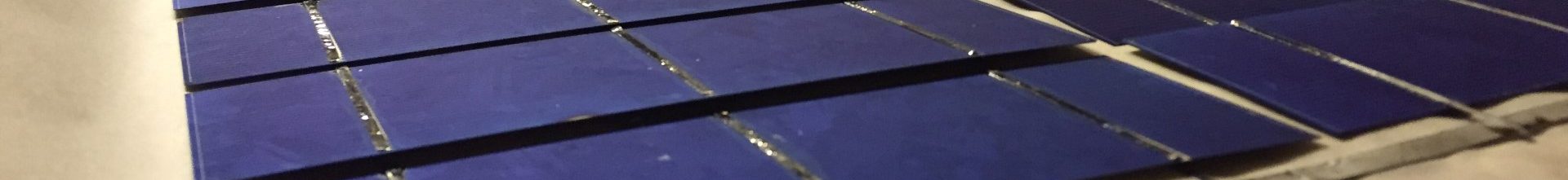OwnCloud 9.1 Slow upload speed fix
Recent i moved owncloud server, also i changed from hubic to amazon as backend space provider. Now i have unlimited diskspace on owncoud using s3ql filesystem top of amazon.
But anyways, i run into tuning problems. after alot setting changes i managed to fix the upload/download speeds.
My problem was mainly the 100kb/s upload speed to owncoud server.
Im using NGINX, PHP7 and Owncloud 9.1.
To fix problem you must enable reverse proxy on nginx and redirect to local owncloud as different port. this will change the speed alot. instead upload 100kb/s i was able to upload 2000-5000kb/s what is a big improvement.
Trust me, it has done a big improvement! here is some config what i have:
Replace xxx with your own setting. Also on old vhost where owncloud is, remove all SSL things and do it as regular http, because the reverse proxy will handle the ssl.
server {
listen 80;
listen [::]:80;
server_name pilvi.xxx;
dav_methods off;
# enforce https
return 301 https://$server_name$request_uri;
}server {
listen 443 ssl http2;
listen [::]:443 ssl http2;
server_name pilvi.xxx;
dav_methods off;
ssl_certificate /etc/ssl/xxx;
ssl_certificate_key /etc/xxx;
ssl_session_cache shared:SSL:50m;
ssl_session_timeout 5m;
ssl_prefer_server_ciphers on;
ssl_protocols TLSv1 TLSv1.1 TLSv1.2;
ssl_ciphers “ECDHE-RSA-AES256-GCM-SHA384:ECDHE-RSA-AES128-GCM-SHA256:DHE-RSA-AES256-GCM-SHA384:DHE-RSA-AES128-GCM-SHA256:ECDHE-RSA-AES256-SHA384:ECDHE-RSA-AES128-SHA256:ECDHE-RSA-AES256-SHA:ECDHE-RSA-AES128-SHA:DHE-RSA-AES256-SHA256:DHE-RSA-AES128-SHA256:DHE-RSA-AES256-SHA:DHE-RSA-AES128-SHA:ECDHE-RSA-DES-CBC3-SHA:EDH-RSA-DES-CBC3-SHA:AES256-GCM-SHA384:AES128-GCM-SHA256:AES256-SHA256:AES128-SHA256:AES256-SHA:AES128-SHA:DES-CBC3-SHA:HIGH:!aNULL:!eNULL:!EXPORT:!DES:!MD5:!PSK:!RC4”;
add_header Strict-Transport-Security “max-age=31536000; includeSubdomains;”;set $upstream xxx:8001;
location / {
proxy_pass_header Authorization;
proxy_pass http://$upstream;
proxy_set_header Host $host;
proxy_set_header X-Real-IP $remote_addr;
proxy_set_header X-Forwarded-For $proxy_add_x_forwarded_for;
proxy_http_version 1.1;
proxy_set_header Connection “”;
proxy_buffering off;
client_max_body_size 0;
proxy_read_timeout 36000s;
proxy_redirect off;
proxy_ssl_session_reuse off;
}
}
If you have problems with speed, just try this. you will lose nothing. There is no information anywhere about this problems. im posting to ow forums about this tip aswell.